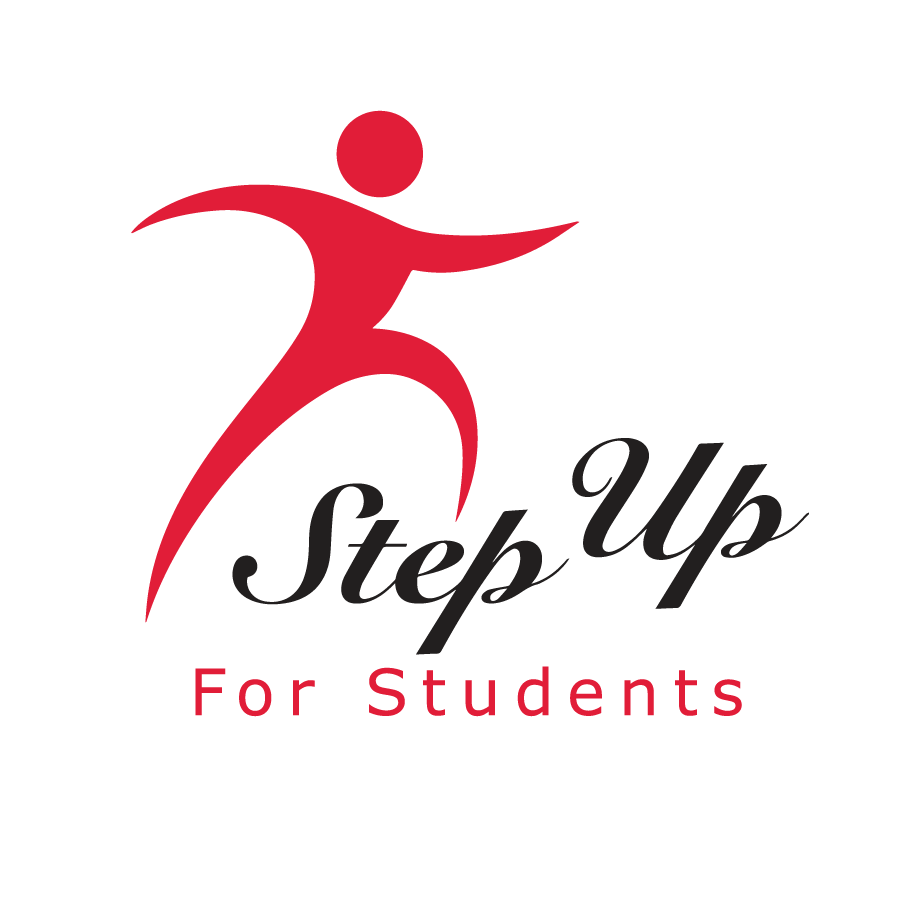Connect with Families as a
Step Up For Students Vendor
Support Scholarship Students with Your Products
MyScholarShop is more than just a platform--we’ve built a dedicated marketplace connecting education-focused vendors with families actively searching for products like yours. Our marketplace is a direct link to a targeted audience of families who have pre-approved scholarship funds to invest in their children’s education.
With over $4 billion in transactions annually, MyScholarShop offers vendors a reliable sales channel backed by families who are actively empowered to purchase educational materials. Families can shop and apply their education savings account (ESA) funds directly to your products—no out-of-pocket costs for them, and seamless payment for you.
"Pick It, Click It, and Ship It” is our motto because MyScholarShop makes selling educational products simpler, smarter and more rewarding — because when vendors thrive, families win.
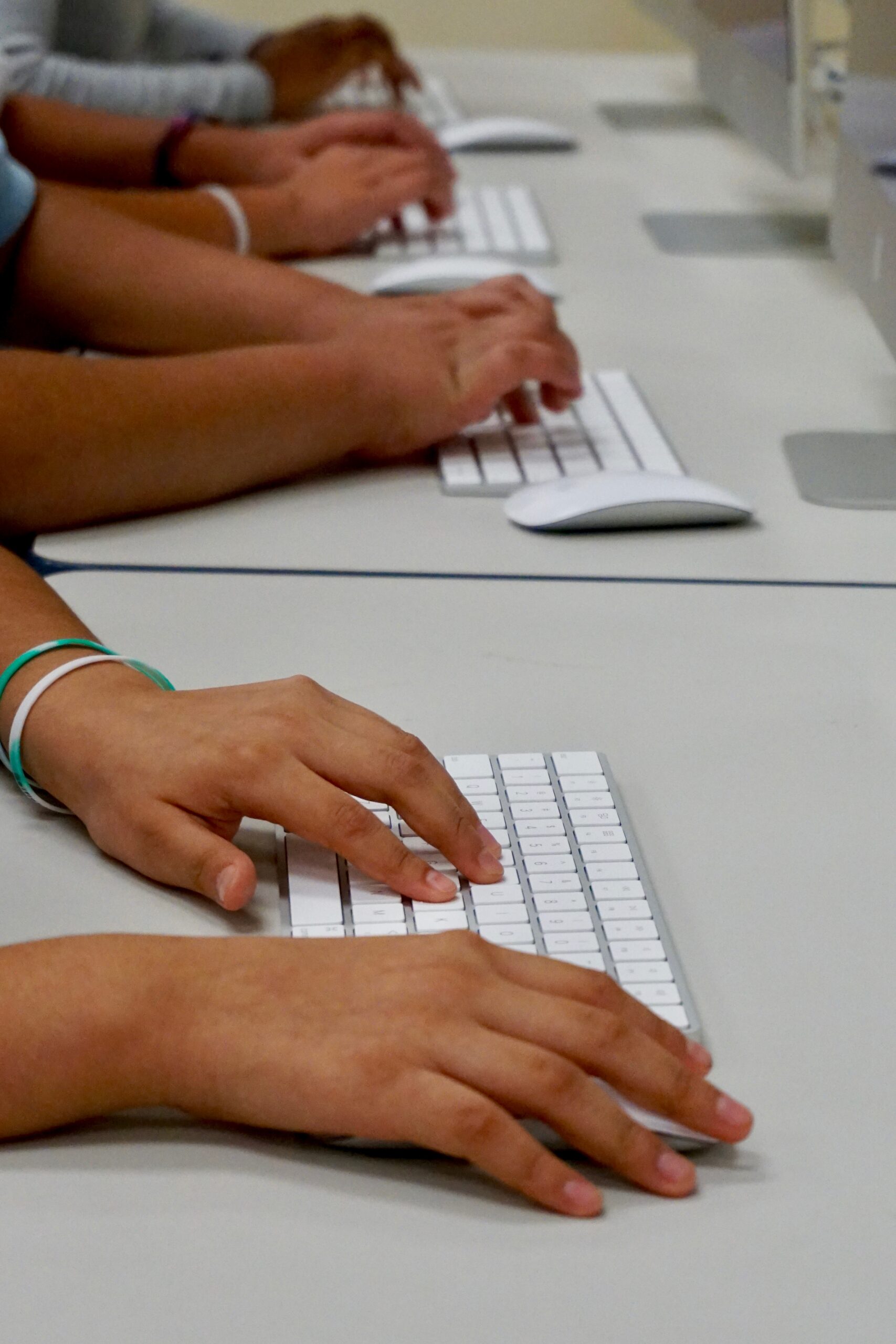
Access the Handbooks
The Leading Choice for Vendors Serving Florida Families
Step Up For Students is a trusted partner for vendors, offering access to a large network of families seeking high-quality educational services and products. As the leading scholarship funding organization in Florida, we offer vendors direct access to a highly engaged, ready-to-purchase audience, all within a platform designed specifically for educational products and services.
By partnering with Step Up through MyScholarShop, vendors not only gain visibility in a targeted marketplace, but also benefit from a streamlined, reliable sales process backed by over $4 billion in scholarship funds. When you partner with Step Up For Students, you’re partnering with the best — a mission-driven organization dedicated to helping families, students, and vendors succeed together.
Direct Access to a Targeted Market
Reach families actively searching for educational products, connecting you directly with ready-to-buy customers using scholarship funds.
Reliable Sales from Pre-Approved Funding
With over $4 billion in scholarship funds flowing through the platform, you benefit from consistent sales—buyers have dedicated dollars to spend.
Simplified Payments & Order Management
Enjoy a secure payment process and an easy-to-use supplier portal that streamlines order management, reduces administrative hassle and ensures timely payments.
Increased Visibility with Less Competition
Unlike overcrowded marketplaces, MyScholarShop focuses exclusively on educational products, giving your listings better exposure to a highly relevant audience.
Built-in Trust & Credibility
As part of a trusted, education-focused platform, your products benefit from the credibility and confidence parents place in MyScholarShop.
Free Marketing & Extra Exposure
MyScholarShop actively promotes the platform, driving traffic to your products—at no extra cost to you, unlike other marketplaces.
What Our Vendors Say
How do I Partner with Step Up For Students?
Please make sure to fill out the form accurately and completely. Vendors will be vetted and reviewed to determine fit and eligibility to provide products on the platform. Once approved, Step Up will reach out utilizing the contact information provided to set up an onboarding kick-off call.
After this call you will be provided with a guide for setting up your accounts and a sample catalog template.
If you're interested in becoming a tutor or service provider please click here
How do I Partner with Step Up For Students?
Please include basic contact information, a summary of the types of products you offer, and a link to your website. Suppliers will be vetted and reviewed to determine fit and eligibility to provide products on the platform. Once approved, Step Up will reach out utilizing the contact information provided to set up an onboarding kick off call.
After this call you will be provided with a guide for setting up your accounts and a sample catalog template.
Apply as a Step Up for Students provider here.
Go to https://supplier.ariba.com and select the "Register Now" link to create your account.
After you login, click on your initials in the top right, then click "Switch to Test Account".
Send your Active Network ID (ANID) to [email protected]
Complete the MyScholarShop vendor questionnaire.
This video shows you all the details. Once you are done, you will publish your catalog using your Test account.
Now that you've published your catalog we will send you some test orders with information about how they need to be processed (confirmed, rejected, invoiced, provide credit memo’s). This ensures that everything will run smoothly once you go live.
You simply publish the Excel file you previously created using your live account. Welcome to MyScholarShop!